How do I add Top-Speed Internet data for Switzerland or roaming?
My Internet connection does not work with an iPhone: How to activate MUCHO mobile services?
Some newer phones require a properly configured internet connection in order to connect the smartphone to the MUCHO network.
To do this, it is necessary to properly configure your APN. Without this, the phone may not connect to the internet or the hotspot may not work.
Here’s how to connect your smartphone to the network once your Sim is inserted into your smartphone.
- In your phone’s settings, select the Cellular Data menu.
- Find the Cellular Data Network menu.
- Select the Access Point Name field and enter the word “internet”.
- Do not fill in anything in the “Username” and “Password” tabs.
- Then find the LTE Configuration menu.
- Select the Access Point Name field and enter the word “internet”.
- Do not fill in the “User Name” and “Password” tabs.
- Then find the Connection Sharing menu.
- Select the Access Point Name field and enter the word “internet”.
- Do not fill in anything in the “Username” and “Password” tabs.
- Click back to save.
- Turn off your phone and restart it.
To walk you through step by step how to set up your phone’s internet. Discover our tutorial videos “How to configure the MUCHO Internet?”
I have a subscription, how do I understand my first mobile bill?
Providing you with a transparent service is important to MUCHO. The first invoice is special because it takes into account the purchase costs of your subscription already paid when you bought online. This invoice is presented to you at the beginning of the month, following the start of your subscription. As long as your subscription has not started, you will not yet receive your first invoice.
Your first invoice includes the following:
- Your one-off activation fee and the first monthly instalment of your subscription (already paid when you ordered your subscription).
- Your second month’s subscription billed in advance.
- Your usage excluding any abo from the previous month (e.g. international calls, Roaming calls, adding a Roaming option, etc).
Here is a fictitious billing example corresponding to a customer who started his subscription on 2 September (during the month) and had international calls from Switzerland (excluding the subscription).
Here are the 7 elements that are presented in this first invoice:
- The first monthly instalment excluding the pro-rata promo, i.e. CHF 47.20 (i.e. 2/30ths of CHF 49.90)
- Your monthly instalment for the 2nd month invoiced in advance, i.e. CHF 49.90.
- Your usage excluding the abo of the previous month (in this example: CHF 29. 30)
- The one-off activation fee of CHF 35.
- The amount of the promotion for the first month’s pro-rata subscription (in this example – CHF 28.37).
- The amount of the promotion for the second month’s subscription (in this example – CHF 30.00).
- The amount already paid when you purchased online in your favour deducted from the total invoice amount (activation fee + one full monthly instalment with promotion i.e. CHF 54.90)
Thus your first invoice will be CHF 48.13.
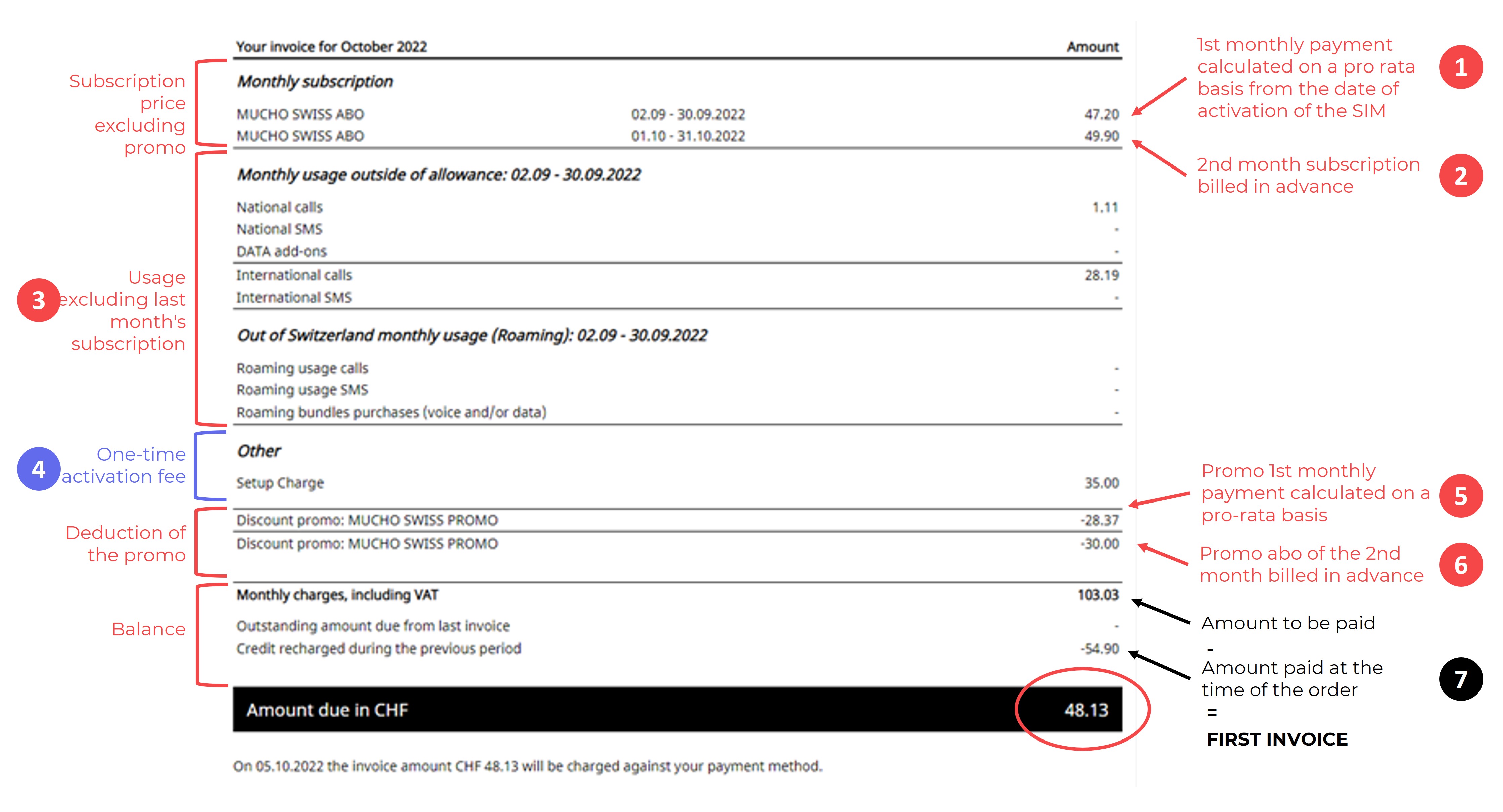
?? If the amount of your first bill is in your favour, then the remaining balance will be carried over to the next month.
From your second bill, you will only be billed for the past month’s usage and the next month’s monthly subscription fee.
To better illustrate, refer to the infographic below.
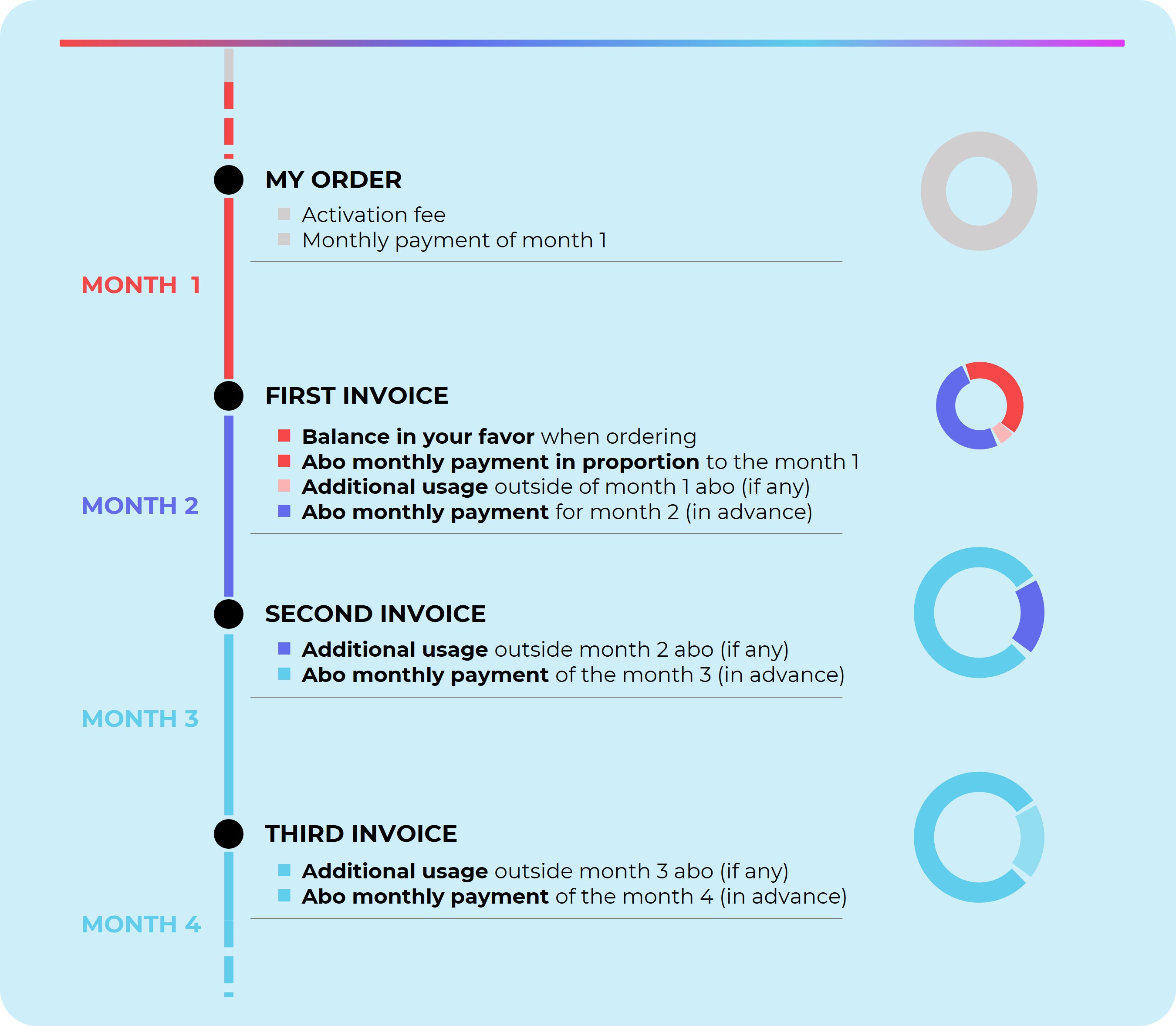
I want to join MUCHO, how can I find out my cancellation period with my other operator?
Since June 2022, each operator is required to offer a free SMS information service on the terms of the phone contract.
To find out how long it will take to terminate your current subscription, text INFO to the number 503.
You will receive a message in return telling you the end date of the contract that binds you with your operator.